Helpful Summary
Overview: This article comprehensively reviews 10 of the best inventory management software solutions tailored for small businesses. We discuss each platform's features, pricing, pros and cons, and what makes them stand out.
Why You Can Trust Us: We are providers of an IT asset management solution for small businesses, and up, so we have an in-depth understanding of the needs, challenges, and solutions within this space.
Why It Matters: Choosing the right software will help you avoid overstocking or stockouts, improve order accuracy, and save time and resources in managing inventory.
Action Points: Our top 10 picks are BlueTally, inFlow Inventory, CIN7, Sortly, Ordoro, Katana, Veeqo, Finale Inventory, Fishbowl Inventory, and Unleashed.
Further Research: Check out our blog to keep updated about inventory and asset management for small businesses, and industry developments.
For small businesses, transitioning from spreadsheets to inventory management software is transformative. While spreadsheets are familiar and initially cost-effective, they usually become cumbersome and error-prone as your business grows.
The right inventory management software will allow you to benefit from real-time inventory, automated reordering, and insightful analytics, which will better support business strategies and create more happy customers.
In this article, BlueTally introduces you to 10 of the best inventory management platforms for small businesses. We discuss features, pricing, and the benefits of these tools tailored for business growth.
Why Listen To Us?
User reviews on platforms like Capterra and Software Advice highlight our ease of use, value for money, and responsive customer support. Users have also praised our straightforward setup and ability to meet their inventory and asset management needs with minimal complications.

What is Inventory Management Software?
Inventory management software is a system designed to track inventory levels, orders, sales, and deliveries. It is used in the IT industry to ensure businesses can efficiently track and manage hardware, software, and other IT assets. Or in the manufacturing industry to create work orders, bills of materials, and other product-related documents, for example.
This software aids businesses in managing their inventory more efficiently by automating various tasks and providing present data on stock levels and movements.
Benefits of Inventory Management for Small Businesses
Inventory management is a critical aspect of running a small business and has numerous benefits. Let's take a look:
- Prevents Overstocking and Shortages: Good inventory management helps businesses avoid having too much or too little stock, which can tie up capital or lead to lost sales.
- Enhances Data Visibility and Planning: They provide valuable data to help businesses make informed decisions about purchasing sales strategies and customer demand.
- Harmonizes Multiple Inventory Locations: Inventory management systems provide an overview of stock levels across all sites for businesses with more than one warehouse or retail location.
- Supports Better Customer Service: Having the right products in stock and being able to deliver them quickly improves customer satisfaction and loyalty.
- Facilitates Growth and Scalability: Inventory management systems can scale to accommodate increased inventory levels and more complex operations as a business grows.
Factors to Consider When Choosing Inventory Management Software
Reporting and Analytics
The platform should provide comprehensive reporting features for insights into inventory performance, sales trends, stock turnover, and other metrics necessary for decision-making.
Customizations
Decide whether the software can be customized to meet your unique business needs. Custom features can be crucial for tracking specific data or adapting to your operational workflow.
Business Size
Choose a system that can scale with your business. IT should be able to handle an increase in product range, order volume, and inventory levels as your business expands.
Customer Support
Evaluate the level of customer support provided by the vendor. Check their reputation for responsiveness and availability of assistance in case you encounter any issues or need help.
10 Best Inventory Management Software for Small Businesses
Here’s a quick rundown of our best platforms:
- BlueTally: Best all-around platform for inventory and asset management.
- inFlow Inventory: Best for B2B and wholesale businesses.
- Cin7: Best for end-to-end inventory operations
- Sortly: Best for intuitive UI design.
- Ordoro: Best for multichannel sellers.
- Katana: Best for manufacturing businesses.
- Veeqo: Best free inventory tool.
- Finale Inventory: Best for mobile barcode scanner.
- Fishbowl Inventory: Best for QuickBooks users.
- Unleashed: Best for scaling up operations.
1. BlueTally
Best all-around platform for inventory and asset management
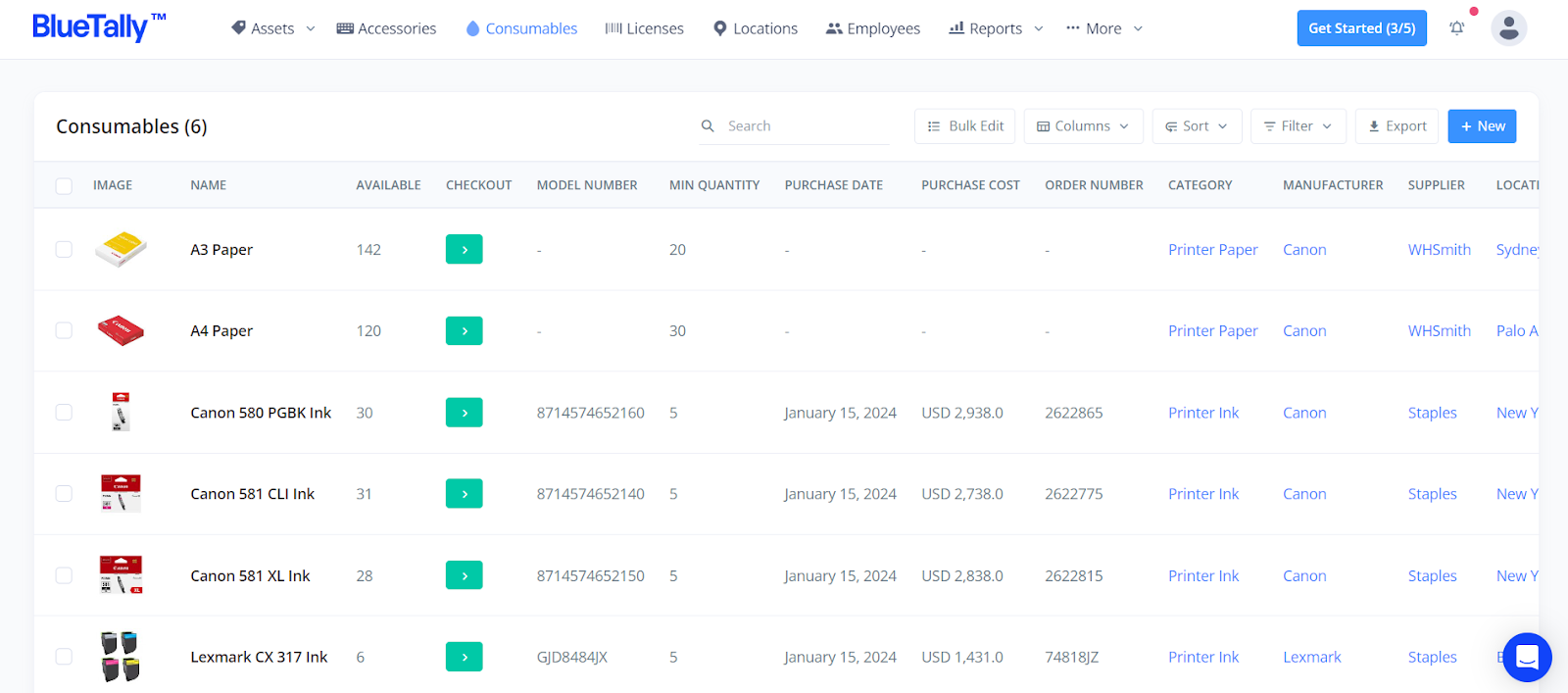
BlueTally is an asset and inventory management platform for small businesses seeking a scalable and easy-to-use solution. It stands out as an excellent platform for inventory management due to its comprehensive asset tracking capabilities, customization options, powerful integrations, and focus on security and compliance.
Our simple approach makes us particularly appealing to small businesses looking to manage inventory and assets efficiently.
Features
- Assignable Assets: BlueTally allows assets to be checked out to employees or locations. You can document the asset’s condition, including photos. Assistance in managing who has what and where items are located is essential in inventory control and maintaining accurate records.
- Asset Barcode: To simplify locating and managing your inventory items, give each asset a unique QR code that can be printed and attached to assets for easy identification and tracking.
- Maintenance & Audits: Use this feature to keep a maintenance log for each asset, schedule audits, and log them. Notifications can be set up to ensure audits are noticed to maintain inventory accuracy and accountability.
- Custom Fields and Reports: Our platform allows you to add custom fields for assets, licenses, accessories, components, or consumables and to build customized asset reports. To allow you to track specific inventory-related data and generate reports that meet their unique needs.
- Low Stock Notifications: To ensure timely reordering and prevent stockouts, we send notifications when the quantity of consumables, components, or accessories falls below the predefined minimum.
- Kits: Grouping frequently checked-out assets can streamline the checkout process, improve inventory utilization, and increase value orders and the overall efficiency of order fulfillment. You can customize your kit and the number of products you can check out.
- Dashboard Overview: Our Dashboard serves as a command center for inventory management, offering a comprehensive view of asset-related data, upcoming tasks, and real-time updates. This data helps you to maintain control over your inventory and make informed decisions based on current and forecasted inventory needs.
Pricing
Our five plans include a free plan with access to all our features. This plan is perfect for transitioning to digital asset and inventory management from spreadsheets.

- Starter ($59/mo): Scannable codes
- Pro ($179/mo): API access
- Business ($199/mo): Jira integration
- Enterprise ($499/mo): Dedicated hosting
We offer a 30-day free trial and two months free when you commit annually.
Pros and Cons
Pros
- Powerful integrations
- SOC 2 certification and encryption
- Responsive support
- Customization
- Cost-effective pricing
- Comprehensive free forever plan
Cons
- Free trial is limited to 50 items
2. inFlow Inventory
Best for B2B and wholesale businesses

InFlow Inventory is recommended for B2B and wholesale businesses. Its capabilities, such as multiple pricing schemes for different customers or volumes and allowance of bulk changes across the product calendar, help make quick price updates to many products.
Features
- B2B Portal and Customization: The B2B portal feature allows businesses to create private showrooms for customers to see customized products and prices.
- Barcode System Integration: inFlow supports barcode scanning, which can be done using smartphones or dedicated scanners, making inventory management more efficient and reducing errors.
- Reporting and Analytics: They provide detailed sales, purchasing, and inventory reports to help businesses analyze their operations and make data-driven decisions.
Pricing
inFlow Inventory has four price plans. Here is their annual pricing:

- Entrepreneur ($89/mo): unlimited support
- Small Business ($219/mo): unlimited inventory locations
- Mid-Size ($439/mo): customer success manager
- Enterprise ($1,055/mo): 10,000 sales orders/mo
inFlow does not offer a free plan, but they do offer a 14-day free trial.
Pros and Cons
Pros
- Real-time inventory tracking
- Affordable pricing
- Mobile accessibility
Cons
- Occasional server stability problems
- A learning curve for advanced features
3. Cin7
Best for end-to-end inventory operations

Cin7 delivers excellent inventory management by focusing on end-to-end inventory management. They provide visibility of every component and product flowing through your inventory operation, from purchase orders and storage to fulfillment and returns.
Features
- Multi-Location Management: You can manage multiple shop floor locations and bins to keep inventory well-organized and documented across several locations.
- Automation: Cin7 automates notifications related to inventory management to keep everyone informed about important updates and changes.
- Demand Forecasting: The automated system in Cin7 provides demand forecasting to help prioritize products for reordering decisions.
Pricing
CIN7 offers four plans:

- Standard ($295/month): 3 users, account integrations
- Pro ($449/month): 4 e-commerce and app integrations
- Advanced ($999/month): Sale order volume £120,000/year
- Omni (custom pricing): custom configurations
Cin7 offers a 14-day free trial and discounts on their Standard and Pro plans for a limited time.
Pros and Cons
Pros
- Collaboration
- Real-time control
- Scalable
Cons
- Extensive functionality may be overwhelming
4. Sortly
Best for intuitive UI design

Sortly delivers a simple and intuitive UI design to ensure all team members can effectively use it without extensive training. It combines ease of use, flexibility, and a range of features tailored to streamline the inventory management process for small businesses.
Features
- Visual Tracking and Multiple Photos: Sortly allows you to add multiple photos for items, facilitating visual tracking based on item name, code, description, price, etc.
- Custom Fields and Tags: Custom fields and tags allow you to include extra information to aid in organization and make it easy to find inventory items. They are handy if you need to track specific item attributes or categorize them uniquely.
- Customizable Alerts and Reports: Set up customizable low-stock alerts and generate detailed, shareable reports about their inventory.
Pricing
Sortly has four plans; you can save up to 60% when you pay yearly.

- Free ($0/mo): Inventory import
- Advanced ($29/mo): Date-based alerts
- Ultra ($59/mo): Item flow report
- Enterprise (Custom): Custom inventory setup and upload
Pros and Cons
Pros
- Efficient tracking capabilities
- Free forever plan
Cons
- Reports of limitations with barcode scanning
- Limited customization for reports
5. Ordoro
Best for multichannel sellers

Ordoro can be an ideal platform for small businesses that operate from multiple storage locations. Its capabilities for streamlining inventory management, order fulfillment, and shipping processes make it suitable for multichannel selling.
Features
- Efficient Order fulfillment: Ordoro aggregates orders from all sales channels into one UI. This allows for more efficient processing, packing, and shipping of orders.
- Kitting and Bundling: This feature allows businesses to sell products in combinations or as part of a set to help increase average order value.
- Shipping and Carrier Integrations: With access to discounted shipping rates and integrations with major carriers, Ordoro helps make operations more cost-effective.
Pricing
Here are Ordoro’s two Inventory Management plans:

- Advanced ($349/mo): Kitting and bundling, advanced analytics
- Premium ($499/mo): Purchase orders, manufacturing orders
They offer a 15-day free trial.
Pros and Cons
Pros
- Multi-channel and multi-warehouse management
- Dropshipping support
- Data Analytics
Cons
- Hourly synching
6. Katana
Best for manufacturing businesses

Katana is a manufacturing resource planning and inventory management platform for small—to medium-sized businesses. The platform aids in creating bills of materials to optimize production scheduling, resource allocation, and manufacturing costs. It helps maintain correct inventory levels for raw materials and finished products while tracking labor costs and productivity.
Features
- Automatic Stock Level Updates: Update and prioritize orders to automatically update stock levels, providing real-time visibility into what’s on hand at any moment.
- Order Prioritization: You can prioritize orders using simple drag-and-drop. The system automatically allocates available material stock to higher-priority orders and highlights any delay risks.
- Sales Order Fulfillment: Manage the entire flow from purchasing to sales in one place, with seamless integrations to popular e-commerce platforms for synced sales and adjusted inventory.
Pricing
You can expect to pay these monthly prices when billed annually.

- Starter ($179/mo/yr): 1 inventory location
- Standard ($359/mo/yr): Real-time inventory planner
- Professional ($799/mo/yr): Barcode scanning
- Professional Plus ($1,799/mo/yr): Unlimited inventory locations
All plans include unlimited users, SKUs, and integrations.
Pros and Cons
Pros
- Real-time inventory management
- Automatic reorder points
- Multiple currency support
Cons
- No dedicated mobile app
7. Veeqo
Best free inventory platform

Veeqo is an Amazon company that aims to simplify the shipping process for sellers, making it cheaper and easier to manage inventory and ship orders from multiple sales channels. This helps businesses cut shipping costs while increasing the speed of customer orders.
Features
- Real-Time Synching: Inventory levels are updated in real-time across e-commerce channels and warehouses to reflect sales instantly.
- Automated Stock Rules: Control how much inventory is shown for each sales channel with automated stock rules.
- Vital Reports: Generate order, sales, and fulfillment reports for data-led decision-making.
Pricing
Veeqo is free to use, with no hidden costs for unlimited orders and users.
Pros and Cons
Pros
- Integration with Ecommerce tools and shipping carriers
- Great customer service
Cons
- Learning curve
8. Finale Inventory
Best for mobile barcode scanner

Finale Inventory utilizes a mobile barcode scanner app to support inventory tracking across multiple locations from a centralized database. You can program location and sublocation data into your barcodes for easy inventory tracking between sites. This offers a real-time overview of stock counts for complete visibility into product quantities across different locations.
Features
- Stock Auditing: Finale Inventory facilitates detailed stock status monitoring using Product ID, Lot ID, Serial Number, or the employee who handled the task for a less stressful end of the month.
- Proactive Procurement: The platform connects stock counts, sales, reordering, and suppliers to provide a holistic view of inventory management and facilitate proactive procurement.
- In-Depth Financial Reporting: Their in-depth financial reporting capabilities allow businesses to calculate the cost of goods sold (COGs) easily, filter revenue by sales channel, track individual kit and bundle components, and more.
Pricing
Finale Inventory has five plans with free onboarding. The barcoding feature is available on the Gold and Platinum plans.

- Starter ($99/mo): 500 orders per month
- Bronze ($240/mo): 2 virtual training sessions
- Silver ($420/mo): QuickBooks Online
- Gold ($649/mo): 1 hour email response time
- Platinum ($949/mo): API and EDI access
Pros and Cons
Pros
- Global support and training
- API support
Cons
- Barcode scanning app available only on Android OS
- Automatic log-out causes minor inconvenience
9. Fishbowl Inventory
Best for QuickBooks users

Fishbowl integration with QuickBooks is a standout feature because it bridges the gap between inventory management and financial accounting. This integration ensures that inventory transactions are automatically reflected in QuickBooks, keeping financial records current without manual intervention.
Features
- Order Management: Automates the order management process, facilitating the creation of sales orders, shipping, and invoicing.
- Multi-Location Tracking: Fishbowl allows for efficient inventory tracking across multiple locations, enabling businesses to manage stock levels, transfers, and orders from various warehouses or stores.
- Reporting and Analytics: Customizable reports and analytics provide insights into inventory levels, sales trends, and overall business performance.
Pricing
Fishbowl has two product bundles: Fishbowl Drive (cloud-based) and Fishbowl Advanced (on-premise) for warehouse and manufacturing needs. Both plans include the QuickBooks or Xero integration.
Here are the monthly starting prices:

- Fishbowl Drive (Warehousing $329/mo, Manufacturing coming soon)
- Fishbowl Advanced (Warehousing/$329/mo, Manufacturing $429)
Both bundles mostly provide access to the same features and functionality. The main difference is whether you want cloud-based or on-premise access.
Pros and Cons
Pros
- Responsive customer support
- Comprehensive inventory management
Cons
- Integration setup may be challenging
10. Unleashed
Best for scaling up operations

Unleashed plans offer management features for an unlimited number of warehouses. This capability is especially beneficial for businesses using multiple warehouses, expanding their operations geographically, or increasing their storage capacity without worrying about additional software costs.
Features
- Customer Order and Shipment Tracking: Unleashed enables easy tracking of customer orders and shipments, providing accurate shipping and delivery information to enhance customer's trust and retention.
- Bill of Materials (BOM): This feature is a critical tool for small businesses, especially manufacturing ones, as it offers a structured list of all the materials, components, and instructions required to construct a product.
- Comprehensive Reporting: Their Business Intelligence dashboard provides businesses with insightful data to track performance. It offers visibility over the entire supply chain, from inventory production to shipment, helping inform strategic decisions.
Pricing
Unleashed offers three price plans based on business size. The plans include features to accommodate unlimited warehouses, transactions, customers, and more.

- Medium ($349/mo): 1-5 users
- Large ($649/mo): 6-12 users
- Large Plus ($999/mo): 12+ users
Pros and Cons
Pros
- Accounting software integration
- Dynamic reporting features
Cons
- The basic mobile app needs to be improved
Optimize Your Inventory Processes with BlueTally
Inventory management platforms are necessary for maintaining efficiency, accuracy, and competitiveness. Finding the right tool can be the difference between a thriving business and one struggling with the complexities of inventory control.
Our platform emerges as a standout option offering a comprehensive and scalable solution for small businesses transitioning from spreadsheets to a more reliable system.
To get started with us and experience the benefits firsthand, sign up for your free account today and begin your journey toward streamlined inventory and asset management.








